Setting up encounters
Encounters serve mainly to spawn monsters.
1. On active layer right-click and select Gameplay/Add Encounter.
2. Add a tag for the encounter.
3. In CEncounter section define AreaType (like "Territorial").
4. In MonsterEntries select the green + and open Monsters Spawn menu.
5. In the Entity template link a monster from Asset Browser, e.g. game/gameplay/monster/rotfiend
6. Set min and max number of monsters, as well as the total number.
7. Be sure to give the monsters a few seconds of "despawn time" or they will disappear very quickly.

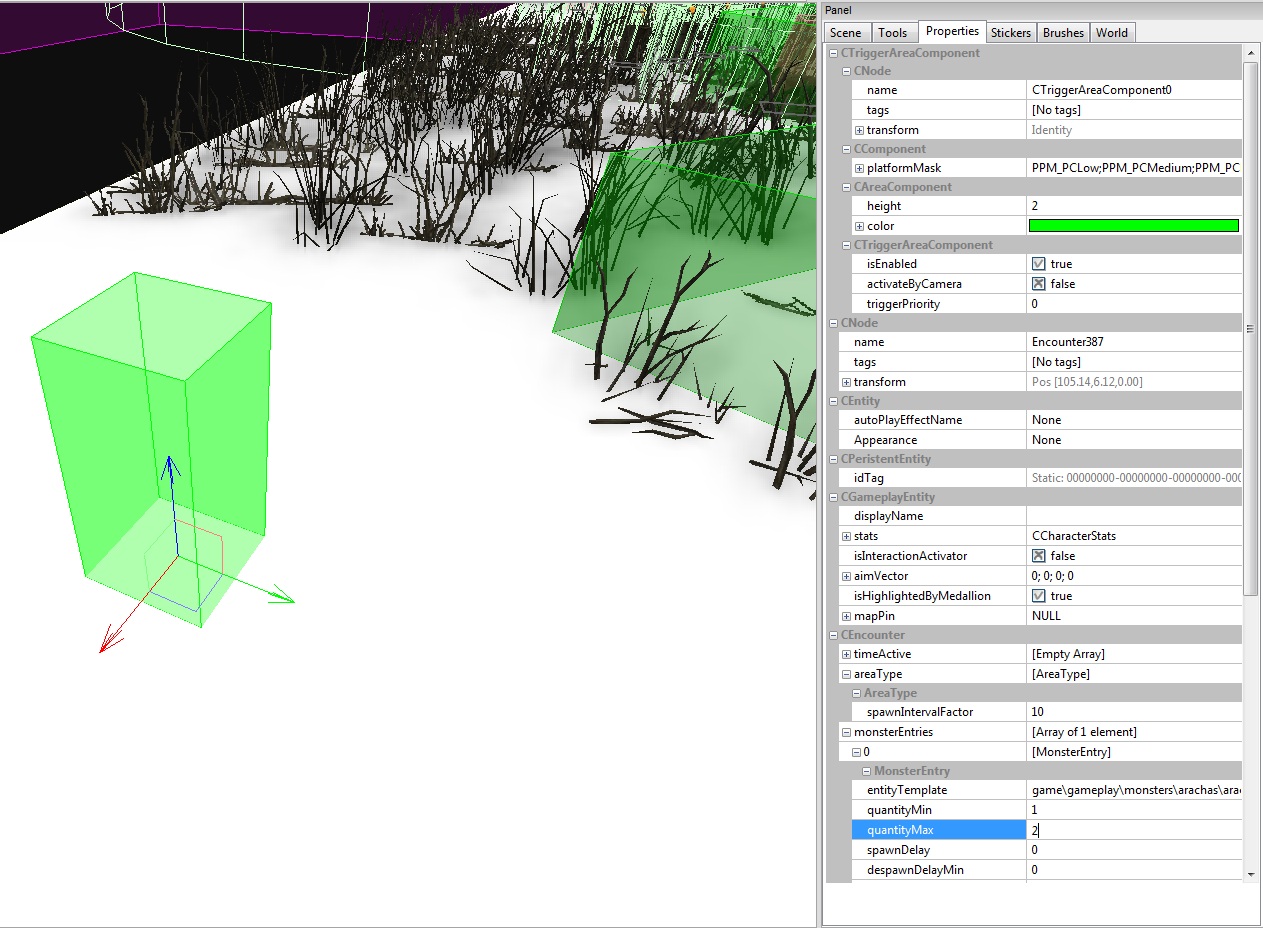
If everything’s set correctly, enter the encounter in-game and the monsters will spawn.
Encounters serve mainly to spawn monsters.
1. On active layer right-click and select Gameplay/Add Encounter.
2. Add a tag for the encounter.
3. In CEncounter section define AreaType (like "Territorial").
4. In MonsterEntries select the green + and open Monsters Spawn menu.
5. In the Entity template link a monster from Asset Browser, e.g. game/gameplay/monster/rotfiend
6. Set min and max number of monsters, as well as the total number.
7. Be sure to give the monsters a few seconds of "despawn time" or they will disappear very quickly.
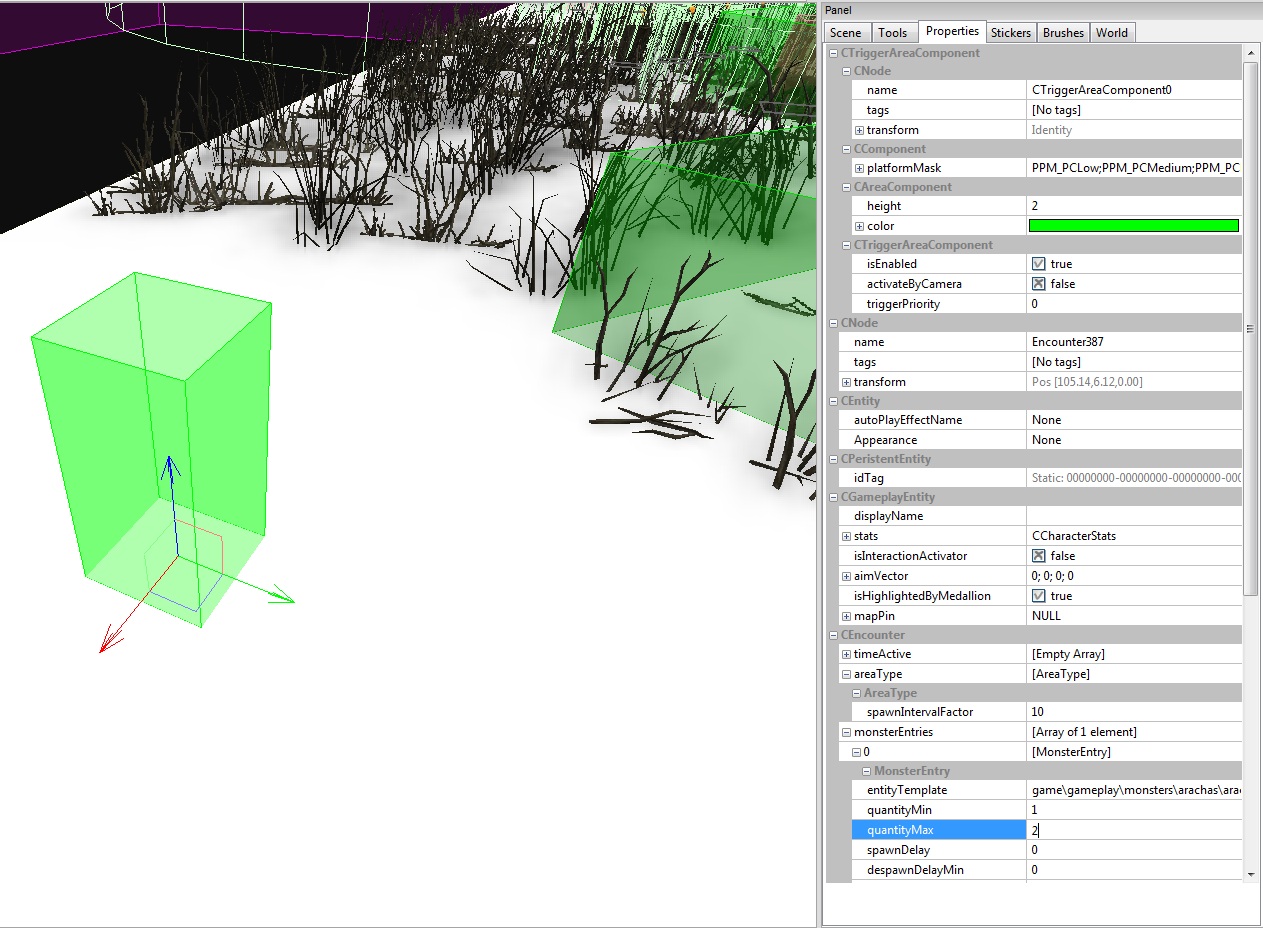
If everything’s set correctly, enter the encounter in-game and the monsters will spawn.
