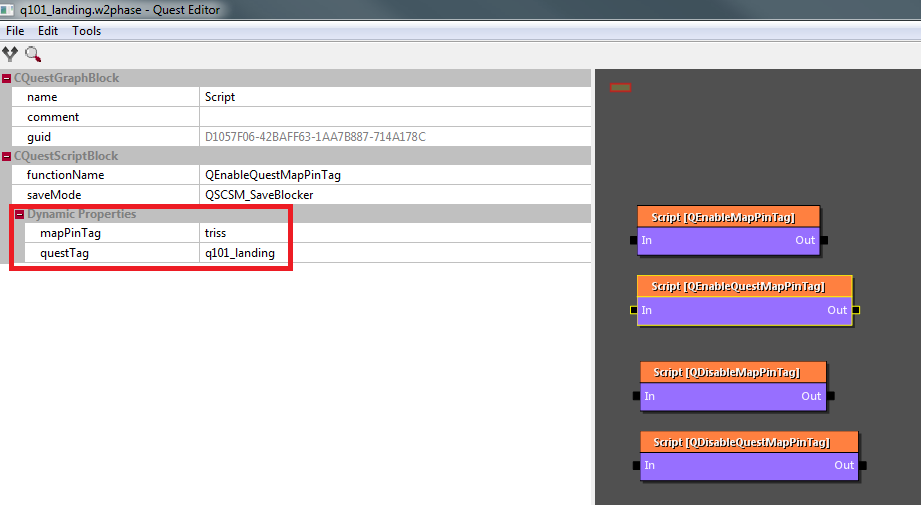Table of contents
What are the mappins?
Mappins are points on map, which show important places to the player. They are visible both on minimap and on map.
Types of mappins
There are few types of mappin:
Mappins for important community NPCs:
- craftsmen
- vendors
- innkeepers
Quest mappins:
Are set by quest designer to help players find their way through the game. They can be set on almost anything what is on location and is tagged.
How to set mappins
Community mappins
Mappin for special NPCs can be set in their community file. Look for Mappin Type column in Community Editor.- CMPT_None - when this is selected, NPC won’t have any special mappin
- CMPT_Inn - when this is selected, spawned NPC will be marked on minimap, and map with Innkeeper icon
- CMPT_Shop - when this is selected, spawned NPC will be marked on minimap, and map with Vendor icon
- CMPT_Craft - when this is selected, spawned NPC will be marked on minimap, and map with Craftsman icon
Quest mappins
In order to have working mappins you need to do few things.1. Place an object on location (it can be anything - a waypoint, mesh, trigger, etc)
2. Tag the CNode
3. Open Quest Log Editor, go to your quest, select a phase and fill the Map pin tag field with the same tag which you placed in object CNode tag field on location. If you want to have a few active mappins during one quest phase, you can place a few tags in the Map pin tag field, separated with semicolon.
Now, when the quest phase is active during the game, you will have a mappin which you set. For most of the cases, you will be doing this steps to create mappins.
If you want to have a mappin which is not connected to the quest phase, and you want to be able to activate and deactivate them, you need to:
1. Place an object on location (it can be anything - a waypoint, mesh, trigger, etc)
2. Tag the CNode
3. Open Quest Log Editor, go to your quest and select it.
a. Find Map pin tag field, and fill it with the same tag which you placed in object CNode tag field on location. If you want to have a few active mappins during one quest phase, you can place a few tags in the Map pin tag field, separated with semicolon.
b. Find Quest tag field, and fill it with a tag for your quest
4. Open Quest Editor, add script quest block, and select one of the functions:
a. QEnableMapPinTag - enabling any mappin in any active quest during the game. Inside quest block properties in mapPinTag field you should put Map pin tag (from Quest Log Editor)
b. QEnableQuestMapPinTag - enabling any mappin, in tagged quest. Inside quest block properties in mapPinTag field you should put Map pin tag (from Quest Log Editor); in questTag field you should put Quest tag (from Quest Log Editor)
c. QDisableMapPinTag - disabling any mappin in any active quest during the game. Inside quest block properties in mapPinTag field you should put Map pin tag (from Quest Log Editor)
d. QDisableQuestMapPinTag - disabling any mappin, in tagged quest. Inside quest block properties in mapPinTag field you should put Map pin tag (from Quest Log Editor); in questTag field you should put Quest tag (from Quest Log Editor)